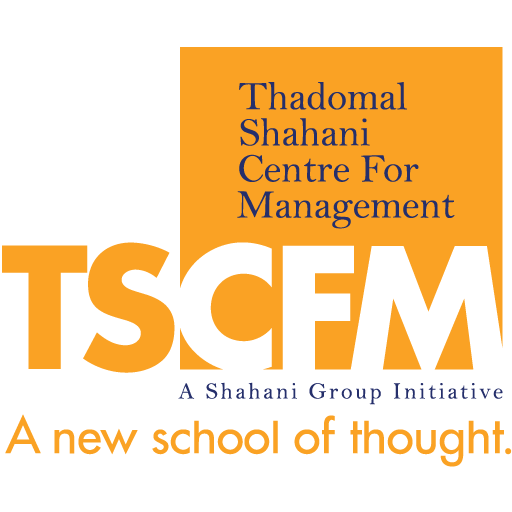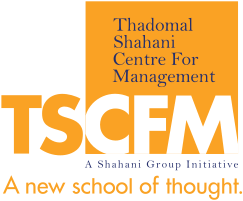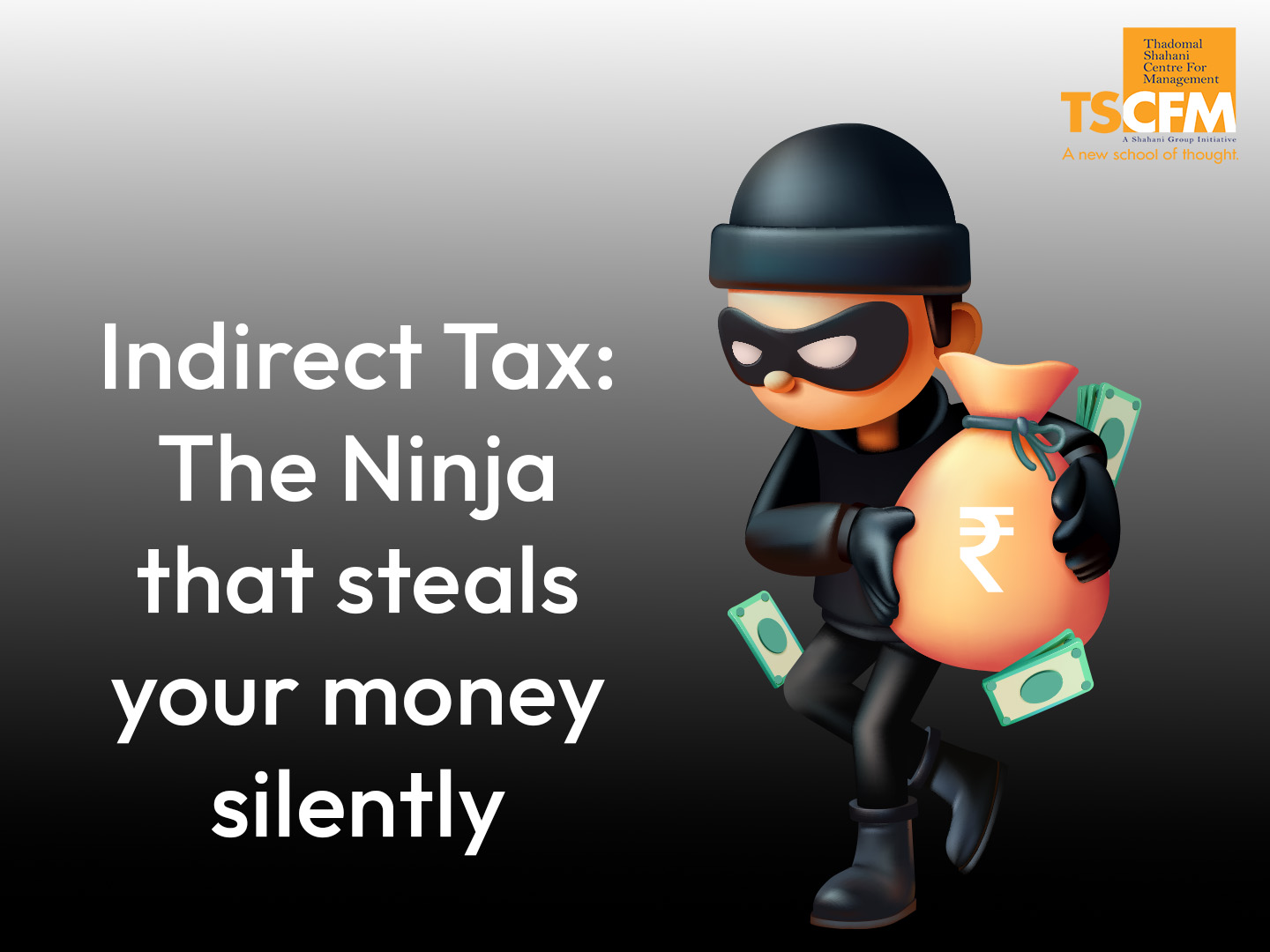Share
How to Use AI to Get the Most Out of Google Ads?

A no-fluff guide to dominating digital marketing
Let’s be honest: Google Ads can feel like trying to land a spaceship with Excel formulas. CTRs, CPCs, QS scores, bidding strategies — it’s enough to make even the smartest student think, “Maybe I’ll just start a food blog.”
But here’s the good news: thanks to Artificial Intelligence (AI), you don’t need to be a genius to make Google Ads work for you. You just need to know where to use AI smartly. And that’s what we’re going to cover today.
Whether you’re a student in a Digital Marketing course, a founder running your first campaign, or just here to look smart in group projects — this article is your starting point.
1. AI = Your Intern Who Never Sleeps
Let’s set expectations. AI in Google Ads is not magic. It’s not going to give you a viral campaign overnight or lower your CPC by 80%. But it is the world’s fastest, cheapest, and most unemotional assistant.
You can use AI to:
– Write ads that convert (yes, the headline matters!)
– Find keywords you never thought of
– Predict which audience is most likely to click
– Automate bidding so you don’t play guesswork
And the best part? It works 24/7. No chai breaks.
2. Where AI Is Already Built Into Google Ads
You’re probably already using AI inside Google Ads without realizing it. Let’s look at some real examples:
a) Smart Bidding
Instead of manually adjusting bids, Smart Bidding uses Google’s AI to optimize for conversions, target ROAS, or maximize clicks.
Student Tip: Use this once you have 30+ conversions. Before that, it’s like giving GPS to a blindfolded driver.
b) Responsive Search Ads (RSAs)
You enter 15 headlines and 4 descriptions. Google uses AI to mix and match based on the user’s search.
c) Audience Signals
Google’s AI figures out who’s most likely to convert based on your past performance. It’s creepily accurate.
Use case: A startup targeting students for a PG Diploma used signals like “recent grads”, “job seekers”, and saw leads double in 3 weeks.
3. Bring Your Own AI (BYO-AI) – External Tools That Help
Let’s talk tools. Outside of Google’s built-in AI, there are third-party AI tools that make campaign life easier:
a) ChatGPT – For Ad Copy & Landing Page Drafts
Tell it: “Write 3 Google Ads for an MBA program targeting B.Com students in Mumbai.” Boom. You have 3 headline ideas to test.
Bonus: Ask for variations using AIDA or PAS framework.
b) AdCreative.ai – For Image Ads
Running Display Ads? This tool uses AI to generate creatives based on your landing page or product. Great for Instagram too.
c) SurferSEO + ChatGPT – For Keyword-Rich Blog Content
Blogs help improve Quality Score by improving page relevance. Use Surfer to get keywords, ChatGPT to draft, and boom — SEO boost.
4. How to Combine Google Ads + AI for Maximum Output
Here’s a student-tested, Jason-approved AI + Google Ads flow:
1. Research Keywords – Use ChatGPT + Google Keyword Planner
2. Write Ad Variations – Generate 10 headlines & 5 descriptions using ChatGPT
3. Launch RSAs – Plug variations into Responsive Search Ads
4. Set Smart Bidding – Start with Maximize Clicks, then shift to Target CPA
5. Monitor Weekly – Let AI learn for at least 7 days. Don’t panic too soon.
6. Tweak Inputs – Change creatives, headlines, landing pages based on results
5. Avoid the AI Trap: Garbage In, Garbage Out
Here’s your reality check: AI isn’t a magic bullet. If your landing page is slow, your ad copy is boring, or your offer sucks — AI will just amplify that. Fix your basics first.
6. Final Word (And a Sneaky Pitch)
AI + Google Ads is like Iron Man’s suit. Powerful, but only if you know how to use it.
And guess what? If you’re serious about mastering this stuff, join our Digital Marketing Program at TSCFM. We’ll teach you how to not just run ads, but how to win with them.
Learn real-world tools. Run real ads. Generate real leads.
And maybe even become the next Jason McDonald. (Minus the grey hair.)
Want a Successful Career?
Fill up this form for a free career psychometric test & a 30 min career guidance session with our advisor.