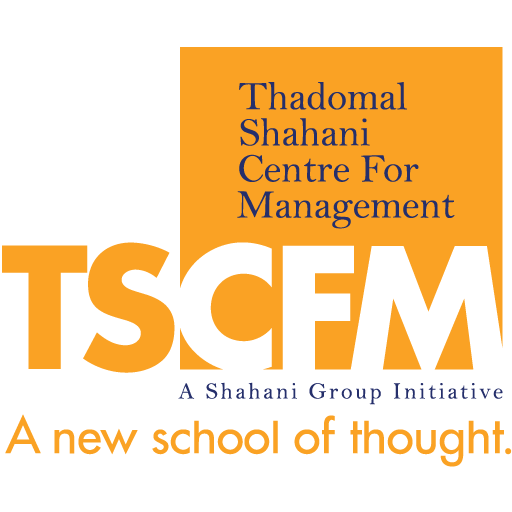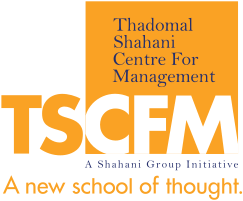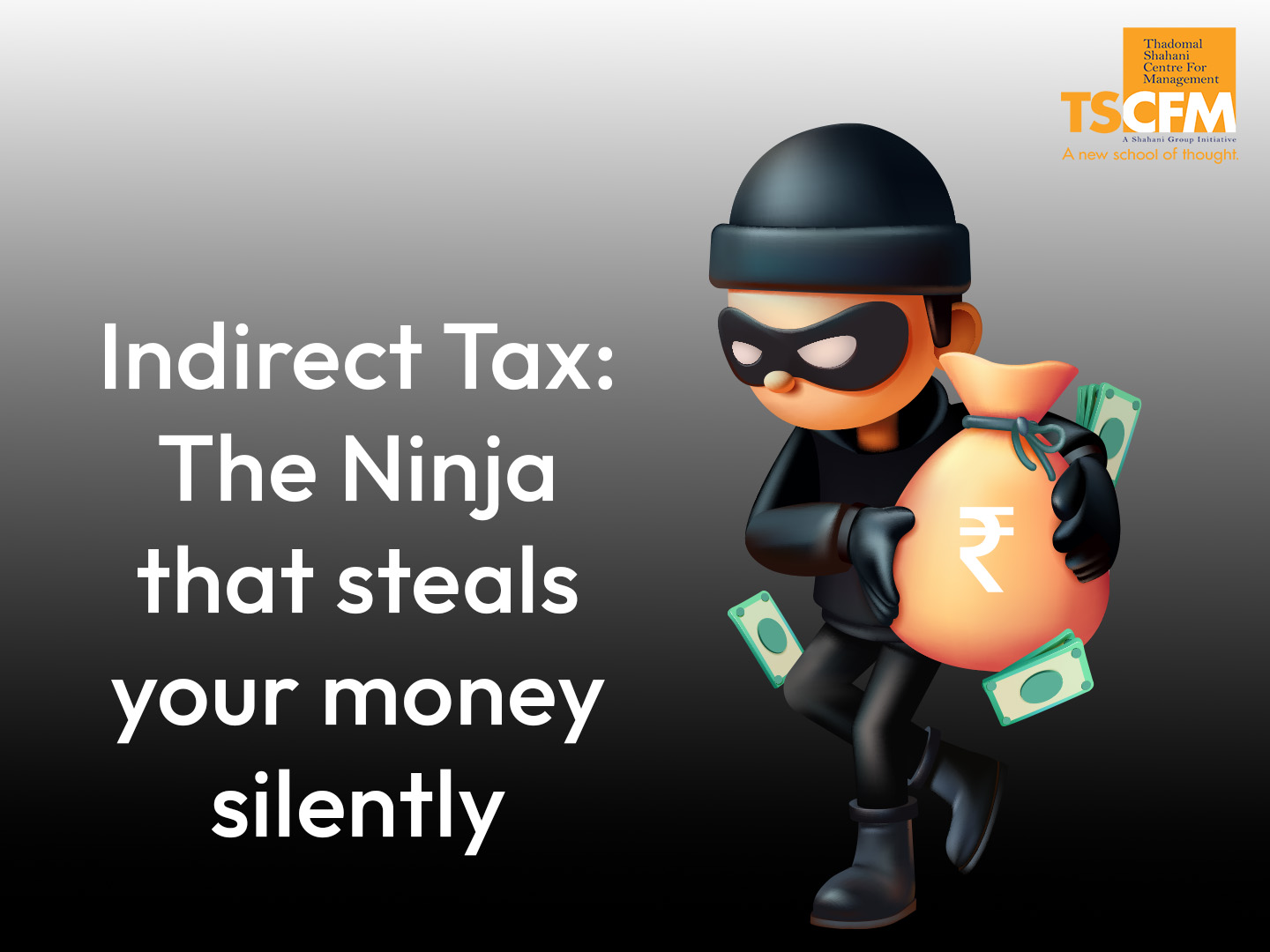Share
10 Free SEO Tools Every Student Must Know in 2025 (With Real Examples)

“The right tools won’t do the work for you — but they’ll make sure you do the right work.” – Tim Soulo
If you’re a student or a fresh graduate exploring digital marketing, learning SEO (Search Engine Optimization) is a smart first move.
Why? Because SEO is one of the most in-demand skills today — and mastering it doesn’t have to cost a rupee.
In this blog, I’ve handpicked 10 FREE SEO tools every student must try in 2025, even before enrolling in any course. You’ll also learn the basics of how to use each one and real-world examples from Indian brands.
1. Google Search Console
Best for: Monitoring how your website performs in Google search
If you manage a blog or website, Google Search Console is your command centre.
What you can do:
- See what keywords you rank for
- Track clicks, impressions, and CTR
- Check mobile usability
- Identify indexing errors
How to use it:
- Verify your website in Search Console
- Go to “Performance” → Discover top keywords, pages, countries
- Use this to optimize your content and fix issues
Example:
TSCFM could track how many impressions their page on “Digital Marketing Course in Mumbai” gets, and optimize its headline if CTR is low.
2. Google Keyword Planner
Best for: Finding search volume & new keyword ideas
Part of Google Ads, but free for anyone with a Gmail account.
How to use:
- Login to Google Ads
- Go to Tools > Keyword Planner
- Choose “Discover new keywords”
Type a keyword (e.g., digital marketing course) - Filter by location: India or Mumbai
What to look at:
- Monthly search volume
- Competition
- Suggested keywords
Pro tip: Even if you’re not running ads, it’s a goldmine for SEO-friendly content ideas.
3. Ahrefs Free Keyword Generator
Best for: Fast, easy keyword research for Google, YouTube, Bing, and Amazon
Head to Ahrefs Free Keyword Generator
How to use:
- Type in a seed keyword like “investment banking”
- Choose your country (India)
- You’ll get a list of:
- Keyword ideas
- Search volume
- Keyword Difficulty (KD)
Use case:
If you’re writing a blog on “Best careers after MBA”, this tool shows you what people actually search for — like “jobs after MBA in finance”.
4. Google Trends
Best for: Knowing what’s trending in real-time
How to use:
- Visit Google Trends
- Type your keyword (e.g., chatgpt in marketing)
- Filter by India and past 12 months
- Compare two terms (e.g., digital marketing vs data science)
Use case:
Great for timing your blog topics around what’s hot.
5. Ubersuggest by Neil Patel
Best for: Beginners doing complete keyword + SEO research
Visit Ubersuggest
What it shows:
- Keyword suggestions
- On-page SEO score
- Site audit reports
- Top SEO pages of any competitor
How to use:
- Enter your website or a competitor’s
- Look for errors, backlinks, and best-performing content
- Great for learning competitor analysis
6. Keywords Everywhere (Chrome Extension)
Best for: Seeing keyword data as you search on Google
What it does:
- Adds search volume, CPC, and competition directly into Google
- Shows “People also search for” + “Trending keywords”
How to use:
- Install it from Chrome Web Store
- Search anything on Google
- See keyword metrics in real-time
Use case:
While researching for an Instagram caption blog, you’ll get live SEO ideas like “Insta caption ideas for Gen Z”.
7. AnswerThePublic
Best for: Finding questions people ask on Google
It creates a visual map of search queries based on your keyword.
How to use:
- Go to answerthepublic.com
- Type a broad topic like “SEO”
- Get categorized questions like:
- What is SEO and how it works?
- Why SEO is important in digital marketing?
Pro tip: Use these questions to write FAQs or target featured snippets.
8. Moz Link Explorer (Free version)
Best for: Checking backlinks and domain authority
How to use:
- Visit Moz Link Explorer
- Enter any domain (e.g., tscfm.org)
- View:
- Domain Authority (DA)
- Top linked pages
- Inbound links
Why it matters:
Backlinks = votes of trust. Use this tool to track who’s linking to your or competitor content.
9. Lighthouse (Chrome Extension)
What it does: Checks mobile-friendliness, SEO, and performance.
How to use:
- Open your website in Google Chrome
- Right-click > click “Inspect”
- Go to the “Lighthouse” tab
- Choose Mobile and click “Analyze”
- Review the report for improvement tips
10. Canva (for SEO-focused visuals)
Best for: Creating high-quality blog banners, infographics, YouTube thumbnails
Wait… isn’t this a design tool?
Yes. But images improve on-page SEO by:
- Reducing bounce rate
- Making your blog visually engaging
- Helping you rank in Google Image Search
How to use:
- Choose a template (e.g., Blog Banner)
- Add keyword-rich titles in the image
- Compress image size using TinyPNG
Final Takeaways
Mastering SEO is not about spending money — it’s about using the right tools smartly.
These 10 free tools give you everything you need to:
- Find what your audience searches for
- Optimize your blogs or landing pages
- Beat competitors using data
- Create SEO-friendly content from Day 1
Want to Learn All This — and Much More?
TSCFM’s Diploma in Digital Marketing gives you:
- Hands-on training on Ahrefs, Google Ads, Meta Ads, and Analytics
- Live projects + campaigns
- Mentorship from marketing experts
- Internships & Placement Support
Want a Successful Career?
Fill up this form for a free career psychometric test & a 30 min career guidance session with our advisor.